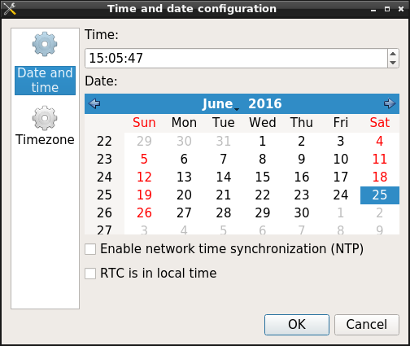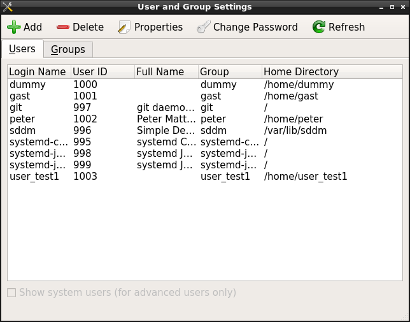Added build dependencies gcc (>= 4:6), g++ (>= 4:6) Exported LC_ALL=C.UTF-8 - define language settings for reproducable builds Set additional minumum versions (libqtxdg, liblxqt)
lxqt-admin
Overview
This repository is providing two GUI tools to adjust settings of the operating system LXQt is running on.
"Time and date configuration", binary lxqt-admin-time, can adjust system time and timezone.
It is using systemd-timedated as backend which is accessed by its D-Bus interface. Among other this means the option
to sync the system time by NTP is relying on systemd-timesyncd as backend.
In "User and Group Settings", binary lxqt-admin-user, users and groups of the operating system can be modified.
The backend is a script lxqt-admin-user-helper. By default it is in turn using the shadow tools to do the actual work.
The script can be modified to use different tools, though.
Both are using polkit to handle permissions. So polkit and a corresponding authentication agent are needed at runtime. As for LXQt sessions lxqt-policykit is the first choice.
Earlier versions of lxqt-admin were relying on system-tools-backends
and their wrapper liboobs. These were replaced as both go unmaintained for years and
were hence dropped from many distributions heavily restricting the usage of lxqt-admin.
As long as they can be built it should still be possible to compile lxqt-admin release ≤ 0.10 against them in order
to make use of it on platforms lacking systemd like BSD.
Installing
Compiling sources
Build dependencies are Git, CMake, qttools to handle localization as well as library liblxqt
and its dependency libqtxdg.
By default lxqt-admin is pulling translations from repository translations at
compile time, see file README.md of the latter.
To compile, run cmake, make and make install.
cmake can be invoked in an out of source build directory and will normally need variable -DCMAKE_INSTALL_PREFIX=/usr.
make install can be invoked with DESTDIR=<some path>.
Binary packages
Arch Linux
AUR packages lxqt-admin and lxqt-admin-git are providing the current stable release and the
actual master checkout at compile time as usual.
Note that package lxqt-admin had to be kept in the AUR due to lack of the dependency liboobs as depicted above.
So it will be transferred to community as of release 0.11.
Debian
Package lxqt-admin is available in the official repositories as of Debian stretch.
Fedora
Fedora doesn't provide lxqt-admin so far due to lack of the dependency liboobs as depicted above. This will hopefully change once release LXQt release 0.11 makes it into the Fedora repositories.
openSUSE
openSUSE does not ship with lxqt-admin in it's standard repositories since the functionality is covered by openSUSE's YaST. However it is still possible to install it on openSUSE. The package and its dependencies, like the above mentioned, outdated liboobs are available through the X11:LXQt repository.
Usage
Both GUIs can be launched from GUI "Configuration Center" of lxqt-config and are available in LXQt panel's main menu at Preferences - LXQt settings as well.
The actual usage should be self-explanatory. To apply settings the GUI of the polkit authentication agent that's in use is launched to acquire the root password.